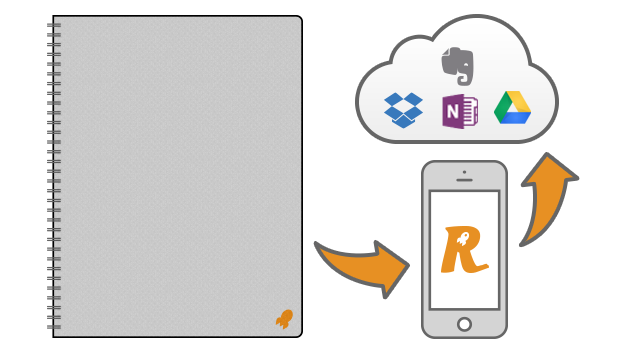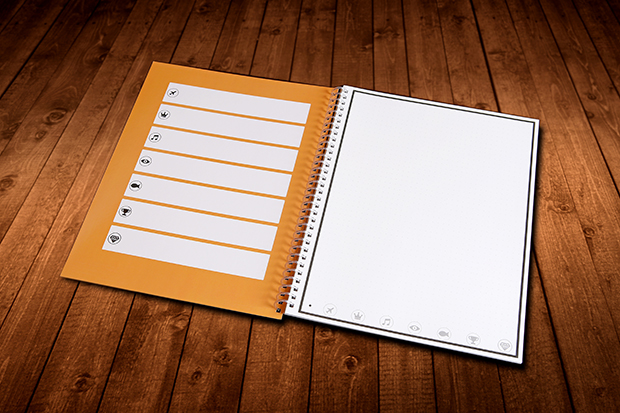ASUS ZENBOOK UX305 : World's Slimmest Laptop
Asus , the Taiwanese based technology company has revealed the world's slimmest laptop. The Asus ZenBook UX305 is the latest ultra book made by the company , with a price tag of $699. An Ultrabook needs to deliver on three things: long battery life; a thin, easy-to-carry design; and enough power to handle your business and home needs. So let's see if the Zenbook UX305 delivers what it tells ?
Design:
The Asus Zenbook UX305 does not add fancy things , but keeps the design principle simple. The simplicity of the design , can be seen as it's lines and edges flow from edge to edge.The UX305 continues the ZenBook tradition by featuring a gorgeous aluminum body and a delicately thin waistline.The UX305 has black Chiclet-style keyboard and spacious one-piece touch pad.
The Asus Zenbook UX305 has dimensions 324 x 226 mm , which weighs at just 1.2kg. At 12.3mm thin, this is the world's slimmest laptop. Zenbook UX305 has a fanless design, the bottom of the UX305 is completely smooth and unbroken, except for the stereo speaker grilles on either side and four rubber feet.
Display :
The Asus Zenbook UX305 has a 13.3 inch screen with QHD+ display at a resolution of 3200 X 1800 . The UX305 comes with matte finish rather than the usual glossy finish. This results in colors that look slightly less saturated when compared to the competition, but in return, you get a bright display with almost 180-degree viewing angles and better outdoor visibility. If you spend more of your time looking at spreadsheets and Word documents than pictures or movies, the UX305's matte screen is not only more practical, but looks better, too.
In all the display is good looking , the colors look good and the viewing angles are also great.
Keyboard & Touchpad
The Asus Zenbook UX305 has a Chiclet-style keyboard is comfortable and spacious. The keys have a standard actuation weight of 60 grams, and I wasn't bothered by the slightly shallower-than-normal key travel of 1.2 mm.The keyboard typing speed is good . It made my typing speed increased gradually . The only thing missing is a back light feature, which is major drawback.
For mousing, the UX305 features a well-sized 4.1 x 2.9-inch one-piece touch pad. Gestures such as two-finger scrolling and pinch-to-zoom were smooth and responsive, and the UX305 was never confused between left and right clicks.The touch pad is quite responsive and didn't let down a bit.
For
your mousing needs, the UX305 features a well-sized 4.1 x 2.9-inch
one-piece touchpad. Gestures such as two-finger scrolling and
pinch-to-zoom were smooth and responsive, and the UX305 was never
confused between left and right clicks. - See more at:
http://www.laptopmag.com/reviews/laptops/asus-zenbook-ux305#sthash.K0raRN3k.dpuf
Performance :
When looking at the first spec sheet , the 0.8Ghz processor can alarm you .But after doing multitasking , the processor just amazed us , with streaming 1080p video , opening 10 browser tabs and working with spreadsheet simultaneously.The UX305 features a low-power Intel Core M-5Y10 CPU, 8GB of RAM and a 256GB solid-state drive.
The Core-M processor has the added benefit of allowing Asus to create a completely fanless system, so even under load, interrupted by the sound of whirring blades trying to cool the system.On Geekbench 3, which evaluates overall system performance, the UX305 scored 4,623.Due to the 512 GB SSD rather than the 5400rpm HDD , the SDD obviously performs faster than the HDD . The booting and shutting down of the operating system as well as applications is comparatively too fast.
Graphics :
Equipped with integrated Intel HD 5300 graphics, the UX305 easily handled casual games such as Hearthstone: Heroes of Warcraft at 1920 x 1080 and medium graphics, with stable frame rates and smooth animations. Unfortunately, when I played more intense games, such as StarCraft II: Heart of the Swarm, the Asus struggled to stay above 30 fps at similar graphics settings.
On the 3DMark Fire Strike graphics benchmark, the UX305 scored 603, which is a little lower than the XPS 13's score of 704 with Intel HD 5500 graphics.
On
Geekbench 3, which evaluates overall system performance, the UX305
scored 4,623. - See more at:
http://www.laptopmag.com/reviews/laptops/asus-zenbook-ux305#sthash.K0raRN3k.dpuf
Battery Life :
Battery Life is the key aspect that you would want from an ultrabook. The Asus delivers this promise by it's polymer battery which last around 9 hrs 30 minutes under normal usage.However Asus claims of 10 hours of battery life and 8 hours of video playback.The battery did not disappoint at all and gave what it claimed.
VERDICT :
The Asus Zenbook UX305 is the worlds slimmest laptop till date ,but keeping it aside this is the best budget ultrabook that money can buy.With its Intel Core M CPU, 8GB of RAM and 256GB SSD, the $699 ZenBook UX305 is an absolute bargain. The only downsides are the quiet speakers and the lack of a keyboard backlight.
At $699 it stuns with a gorgeous all-aluminum body, a thin, fanless design, and 9-plus hours of battery life. If webcam and audio as well as keyboard back light is not your priority, then it's a must go.
With
its Intel Core M CPU, 8GB of RAM and 256GB SSD, the $699 ZenBook UX305
is an absolute bargain. The only downsides are the quiet speakers and
the lack of a keyboard backlight. - See more at:
http://www.laptopmag.com/reviews/laptops/asus-zenbook-ux305#sthash.K0raRN3k.dpuf
On
Geekbench 3, which evaluates overall system performance, the UX305
scored 4,623. - See more at:
http://www.laptopmag.com/reviews/laptops/asus-zenbook-ux305#sthash.K0raRN3k.dpuf222
FULL SPECS :
- ProcessorIntel® Core™ M 5Y10 Processor
Intel® Core™ M 5Y71 Processor - MemoryLPDDR3 1600 MHz SDRAM, 4 GB, up to 8 G
- Display13.3" Auto IPS FHD (1920x1080)/IPS QHD+(3200 x 1800)
- GraphicIntegrated Intel® HD Graphics 5300
- Storage
- 512GB SSD (M.2 2280)
- Card Reader2 -in-1 card reader ( SD/ SDXC)
- CameraHD 720p CMOS module
- NetworkingIntegrated 802.11 a/g/n or 802.11 ac
- Interface1 x Microphone-in/Headphone-out jack
3 x USB 3.0 port(s)
1 x micro HDMI
1 x SD card reader
1X AC adapter plug
- AudioBang & Olufsen ICEpower®
RealTek - Battery45 Whrs Polymer Battery
- Dimensions324 x 226 x 12.3 mm (WxDxH)
- Weight1.2 kg (with Polymer Battery)
The
Core-M processor has the added benefit of allowing Asus to create a
completely fanless system, so even under load, my movie wasn't
interrupted by the sound of whirring blades trying to cool the system -
See more at:
http://www.laptopmag.com/reviews/laptops/asus-zenbook-ux305#sthash.K0raRN3k.dpu
fanless
design, the bottom of the UX305 is completely smooth and unbroken,
except for the stereo speaker grilles on either side and four rubber
feet. - See more at:
http://www.laptopmag.com/reviews/laptops/asus-zenbook-ux305#sthash.K0raRN3k.dpuf
black Chiclet-style keyboard and spacious one-piece touchpad. - See
more at:
http://www.laptopmag.com/reviews/laptops/asus-zenbook-ux305#sthash.K0raRN3k.dpuf
the
UX305 continues the ZenBook tradition by featuring a gorgeous aluminum
body and a delicately thin waistline. - See more at:
http://www.laptopmag.com/reviews/laptops/asus-zenbook-ux305#sthas
An
Ultrabook needs to deliver on three things: long battery life; a thin,
easy-to-carry design; and enough power to handle your business and home
needs. - See more at:
http://www.laptopmag.com/reviews/laptops/asus-zenbook-ux305#sthash.K0raRN3k.dpuf
An
Ultrabook needs to deliver on three things: long battery life; a thin,
easy-to-carry design; and enough power to handle your business and home
needs. - See more at:
http://www.laptopmag.com/reviews/laptops/asus-zenbook-ux305#sthash.K0raRN3k.dpuf
An
Ultrabook needs to deliver on three things: long battery life; a thin,
easy-to-carry design; and enough power to handle your business and home
needs. - See more at:
http://www.laptopmag.com/reviews/laptops/asus-zenbook-ux305#sthash.K0raRN3k.dpuf
An
Ultrabook needs to deliver on three things: long battery life; a thin,
easy-to-carry design; and enough power to handle your business and home
needs. - See more at:
http://www.laptopmag.com/reviews/laptops/asus-zenbook-ux305#sthash.K0raRN3k.dpuf
An
Ultrabook needs to deliver on three things: long battery life; a thin,
easy-to-carry design; and enough power to handle your business and home
needs. - See more at:
http://www.laptopmag.com/reviews/laptops/asus-zenbook-ux305#sthash.K0raRN3k.dpuf