WINDOWS PHONE 8.1

The most anticipated release of the year.The windows phone 8.1 was anticipated and the most leaked launch , as in our previous blog some features were leaked and came to be true.the WP 8.1 was expected and at the keynote the video said ,it was built for the fans.Lets hope so!!. The Windows Phone 8.1 was unveiled at the keynote at their BUILD conference .While windows phone 8.1 was revealed Nokia also revealed it's Lumia devices , the Lumia 930, Lumia 630 and Lumia 635, which will be the platform lead devices for Windows Phone 8.1 OS version.
Microsoft's Joe Belfiore, VP Windows Phone program management and design, introduced a bevy of enhanced features in the Windows Phone 8.1.We've broken down the eight biggest new features in the Windows Phone 8.1 including the ones that made it into the highlights - Cortana, Action Centre, Word Flow and more personalised Start Screen.
1. Greater Start Screen :
Microsoft in an attempt to offer more customisable options to Windows Phone users, has added 'Start background' feature that allows users to add an image to the tiles on the Start screen of the device.
The feature will add an image of the user's choice to multiple tiles on the Start screen.

It will also let you choose if you want a 3 column tiles like the Lumia 1520.Which got a great response by the users
2. Cortana:
One of the highlight features of Windows Phone 8.1 is Cortana, which is Microsoft's voice-based virtual assistant.Cortana is based on a popular AI character in Microsoft's blockbuster video game franchise, Halo.
Cortana is powered by Bing and completely replacing the search feature in WP8.1. It is claimed to get better and better with time and also has a notebook feature for storing the user's details.
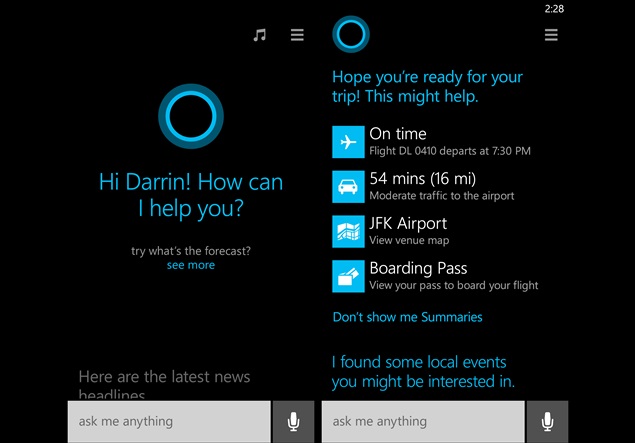 Cortana fully leaked feature can be seen on our blog post of CORTANA
Cortana fully leaked feature can be seen on our blog post of CORTANAMicrosoft has announced that Cortana will be available first in the US as a 'beta' and later will released in the UK and China in the second half of 2014, while in other countries Cortana might reach by 2015.
3. Action Centre:
Microsoft has finally launched one of the most awaited features on Windows Phone platform, the Action Centre. The Windows Phone 8.1 update brings the Action Centre to all Windows Phone-based devices which will show notifications for calls, messages, emails, apps and others. It will also offer quick settings access to Flight Mode, Bluetooth, Wi-Fi, and Rotation Lock options. Notably, the quick access options are customisable.
The Action Centre for Windows Phone 8.1 can be accessed by a simple drop down swipe gesture.
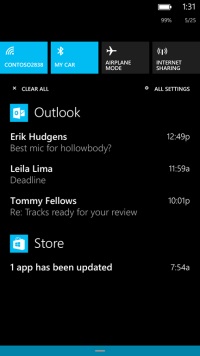
4. Word Flow Keyboard:
Windows Phone 8.1 has been the introduction of the Word Flow Keyboard, which is a Swype keyboard-like feature for Windows Phone users. The Word Flow Keyboard allows users to glide over the display and type words.
Microsoft claims that the Word Flow Keyboard is one of the 'most intuitive smartphone keyboards'
and is also the worldest fastest keyboard on a smartphone.
5. Skype Integration
Microsoft has also upgraded the Skype integration in Windows Phone devices with its latest Windows Phone 8.1. Now, the new Skype app for Windows Phone 8.1 comes with dialler integration that allows a user to switch a regular call to a Skype video call.

6. Upgraded imaging experience
Microsoft takes the Windows Phone photography experience to the next level with the revamped Camera Roll.The Smart Shots, Cinemagraphs, and Refocus photos options are directly accessible now from Camera Roll.
Creative Studio has been also added to the Camera Roll, which can use five new filters.
7. New Sense feature for Windows Phone users :
Microsoft has introduced the new Sense apps that include Data Sense, Wi-Fi Sense and Storage Sense.

Data Sense gives a detailed track of data usage on a Windows Phone, which could be braked down according to time- a month, a week etc. Data Sense includes a 'high savings' mode which will compress the images browsed on the Web, so a user can search more without with less data usage.
Another Sense app is Wi-Fi Sense, which automatically connects to a nearby Wi-Fi hotspot (when detected) to conserve cellular data.You can find detailed information on our leaked blog post of WIFI SENSE
Storage Sense can help users manage content stored on the microSD card and inbuilt storage by moving apps, music, images and videos between inbuilt storage and microSD card.
8. Slew of new delights:
Apart from the major highlights of the Windows Phone 8.1, Microsoft has also added a number of minor tweaks to its OS.
After multiple leaks, the onscreen keys are official with Windows Phone 8.1. The onscreen keys for Search, Start and Back will now appear at the bottom of the display and this will mean that future Windows Phone 8.1-based devices will not feature the three capacitive buttons at the bottom of the front panel.
 Microsoft has also introduced the new
Lock Screen, which now comes with multiple Lock Screen themes featuring
different visuals and animations - APIs are also available for
developers to create their own themes and widgets.
Microsoft has also introduced the new
Lock Screen, which now comes with multiple Lock Screen themes featuring
different visuals and animations - APIs are also available for
developers to create their own themes and widgets.The Calendar app has received a redesign and now shows a week view, along with a weather widget which has been integrated into the Calendar app. It will show at the top.
Various apps such as Music, Video and Podcasts have received improvements and are now split apps, all capable of update vie the Store.
The Internet Explorer 11 for Windows Phone 8.1 was also introduced. The new IE11 comes with new features such as InPrivate browsing, password caching, and a super-handy reading mode.



No comments:
Post a Comment